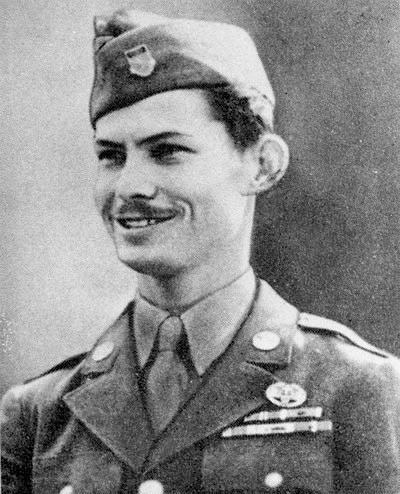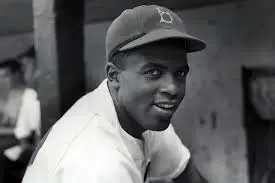The Chromebook Dilemma
April 5, 2021
As we watch yet another school year coming down to its final months, we cannot help but reminisce. This past year, especially for any seniors, has been unlike any other. Every moment and every memory has all led up to this point in our lives. This is the turning point, the final stretch before we can finally commemorate the end of an old chapter and celebrate the beginning of a new one. And while our experiences were individually and personally our own, our interpretations unique and our remembrances wavering, I cannot help but remember the one thing we all had in common this year: school-issued Chromebooks.
I know what you’re thinking: why did the author include this big lead up in her article, only to have it be about the Chromebooks? Yet, could we not apply that very same disappointment to these devices? Can we remember a time in the last year or two when these devices sincerely, truly aided us when it was called for? I know that I personally cannot. I also know that kids all around the school, and even the country, cannot find the willpower to support the concept of school-issued Chromebooks any longer.
The Chromebook dilemma is not a new one. The Chromebook, a product of a collaboration between the Acer and Samsung companies and owned by Google, became open to consumers in 2011, making this the ten year anniversary of its release. The Chromebook’s primary search engine – nay, its only search engine – is Google Chrome. A key feature of the device is its focus on web storage, linking nearly everything to the cloud, contrary to saving things onto the machine itself. They have also adapted to run Android apps as of 2017, and some can even run Linux apps. Android later released the Chromebook Plus and Chromebook Pros, both coming with the Play Store and with a greater improved ARM processor*. However, the apps on both updated computers were still in beta testing, improving consistently throughout the years.
Chromebooks operate while the user is signed into their Google account and connected to an internet source, utilizing Google Suit and other apps that contrast the traditional Microsoft features such as Word and PowerPoint. There is also the more known claim of having a boost in virus protection and anti-viral software. Of course, there are a range of other features that make the Chromebook far better than other laptops, and its software is not too shabby in the least. So, if it isn’t half bad, why has it become such a hot topic in school over the last few years?
This can be traced to the very setting it is becoming an issue in: school. The Chromebook’s integration into the educational realm, beginning in January of 2012, has been the device’s trademark move. By August of that same year, over 500 school districts in the United States and Europe were using Chromebooks as a primary device in the educational setting. In 2016, the Chromebook comprised about 58 percent of mobile devices purchased by U.S. school districts, and 64 percent of those outside the U.S. At the same time, Apple devices such as the iPad went from 52 percent in 2012 to a mere 19 percent. The Chromebook took education by storm, and students everywhere (or at least in Milford High School) aren’t thrilled. Aside from the obvious benefit of providing technology to all students in the district, the Chromebooks have been lacking crucial support and benefits to ensure student success.
As a senior in high school, I have been through three or four Chromebooks in this year alone. Last year, I had the same Chromebook I was assigned to freshman year, and it was running at rates that I could hardly bear with yet endured with the hope that it would rest and improve over the summer. Alas, my four-year-old Chromebook did not succeed in recovering, and for months I was unable to properly access features such as Docs or Slides. The shelf life for one of these devices, which is entirely dependent on its AUE and model, is around eight years. Though this far exceeds the traditional lifespan of a laptop, and just because it is usable after its expiration date, does not mean it should still be used. I had a Chromebook that was halfway through its expected lifespan and already beginning to show signs of extreme decay. Docs would not load and typing would be lagged by a hefty five to ten seconds with every new click-clack of the keyboard: a ridiculous wait time if one wishes to write out a paper or worksheet for class. It would take double the time it should’ve to get things done, and Slides functioned at even worse speeds.
This would have been dealt with in ten seconds should the school thought to let me use my personal computer. However, this is prohibited because my personal MacBook is not a device they can regularly monitor. Every Chromebook I received in exchange has been slower than the last. Docs and Slides are barely usable on a good day, Google Classroom takes entire minutes just to open, a simple search-and-find requires days of planning, and even scrolling up and down on a blank page requires a ten second lag. I assure you; I exaggerate nothing when I say that the Chromebooks are not built up to the standard we need them to be at. I would know because I’ve sampled four.
Even the newer HP models, one of which is in my current possession, are a hit or a miss. My HP Chromebook is as slow as if I had never traded in my first one and welcomed a new problem to the mix that only one other Chromebook before it demonstrated to me. When I type, whether it be Docs, Slides, Sheets, it does not save. Or, rather, it saves after I’ve waited five-to-ten minutes. I have dealt with worksheets being handed in incomplete, not because I did not complete them, but because the device only saved part of the work and left the other half to be erased. In short, its save time is abysmal. Should you need more evidence, I had to rewrite an entire quiz in Google Slides with ten minutes left in class because the device stopped saving my work thirty minutes prior. It would not let me transfer any pictures into the slideshow, saved little of what I wrote, and functioned at horrible speeds. Should it not be a requirement to use it in school, I would have put it under my bed and never looked at it again until the time came to return it. This is greatly impacted by the school’s internet speeds, of which are chronically slow and unreliable. Although even within my own home, I experience the same inconveniences. And what does this mean for the students who do not have a reliable internet connection at home?
The Chromebooks have been an issue for quite some time now, and schools everywhere are aware of the setbacks. However, districts need to provide devices they can monitor, blocking even some useful websites and tracking what students use their devices for on a daily basis. Yet, I cannot help but appall at the disappointment these devices have caused. Aside from speed, the Chromebook limits users to Google apps and services, despite any Android apps one may download onto the device. And the statement rings true: Google Chrome and Google apps are not the best or most preferred methods of operation. One can find breathing room in the Microsoft apps, or even through another search engine. There is also an abundance of evidence that Gmail is entirely hackable and unreliable, yet that is an article for another time. Moreover, the Chromebooks are severely outdated as a concept, and quite a few students have relied on their own devices to get work done. I am typing this on Microsoft Word on my MacBook Pro. If the Chromebooks are just a mere accessory to get by during the school day, why are we pushing so hard for them?
The Chromebook is not a poorly developed machine, as we can see, but within the realm they’ve been introduced to us, it’s hard not to harbor poor attitudes towards them. They’re safe and feature a variety of benefits, yet they are unreliable and arguably not worth spending money on. The computer market is changing, always expanding and improving. Schools everywhere need to do the same and keep up with the advancements and changes happening in the world of technology they were so ready to adopt. Schools need to focus on the betterment of student success and support, and that starts with finding tools and technology that will readily provide students with what they need to grow, learn, and succeed.
*An ARM processor, developed by Advanced RISC Machines (hence the acronym) is within a category of RISC CPUs, released in 32-bit and 64-bit RISC multi-core processors. Essentially, it is a tad simpler than its cousin, the Intel processor, and not as energy-consuming as the x86/x64 CISC processors.